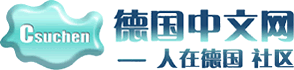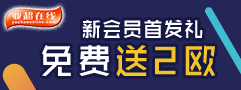- 积分
- 55
- 威望
- 22
- 金钱
- 0
- 阅读权限
- 1
- 性别
- 男
- 来自
- Darmstadt
- 在线时间
- 0 小时
|
3#
 发表于 2004-4-30 22:58
发表于 2004-4-30 22:58
| 只看该作者

下面将给大家卸载这个插件的详细过程。
由于这个3721网络实名插件是使用Rundll32.exe调用连接库的,系统无法终止 Rundll32.exe进程,所以我们必须重新启动计算机,按 F8 进入安全模式(F8 只能按一次,千万不要多按!)。之后,单击 开始 -> 运行 regedit.exe 打开注册表,进入:
HKEY_LOCAL_MACHINESOFTWAREMicrosoftWindowsCurrentVersionRun
删除键:CnsMin
其键值为:Rundll32.exe C:WINNTDOWNLO~1CnsMin.dll,Rundll32
(如果是win98,这里的 C:WINNTDOWNLO~1 为 C:WINDOWSDOWNLO~1)
HKEY_LOCAL_MACHINESOFTWAREMicrosoftInternet ExplorerAdvancedOptions
删除整个目录:!CNS
这个目录在 Internet 选项 -> 高级 中加入了3721网络实名的选项。
HKEY_LOCAL_MACHINESOFTWARE3721 以及 HKEY_CURRENT_USERSoftware3721
删除整个目录:3721
注:如果您安装了3721的其它软件,如 极品飞猫 等,则应删除
整个目录:HKEY_LOCAL_MACHINESOFTWARE3721CnsMin
以及 HKEY_CURRENT_USERSoftware3721CnsMin
HKEY_CURRENT_USERSoftwareMicrosoftInternet ExplorerMain
删除键:CNSEnable 其键值为:a2c39d5f
删除键:CNSHint 其键值为:a2c39d5f
删除键:CNSList 其键值为:a2c39d5f
在删除完注册表中的项之后,还需要删除存储在硬盘中的3721网络实名文件。
删除如下文件:
C:WINNTDOWNLO~1 目录下
(这里的 C:WINNTDOWNLO~1 为 C:WINDOWSDOWNLO~1 下同)
2001-08-09 15:34
3721
2001-08-02 17:03 40,960 cnsio.dll
2001-08-08 14:14 102,400 CnsMin.dll
2001-08-24 23:14 42 CnsMin.ini
2001-08-09 10:18 13,848 CnsMinEx.cab
2001-07-06 17:57 32,768 CnsMinEx.dll
2001-08-25 02:52 115 CnsMinEx.ini
2001-08-25 02:51 17,945 CnsMinIO.cab
2001-08-02 17:02 32,768 CnsMinIO.dll
2001-08-24 23:15 40,793 CnsMinUp.cab
C:WINNTDOWNLO~13721 目录下
2001-08-02 17:03 40,960 cnsio.dll
2001-08-24 15:53 102,400 CnsMin.dll
2001-07-06 17:59 213 CnsMin.inf
2001-08-24 15:48 28,672 CnsMinIO.dll
以上文件全部删除,这样3721网络实名“病毒”就从您的计算机中全部清除了。
最后,重新启动计算机,进入正常模式。现在已经完全没有3721网络实名的捆饶了!
..:::[end]:::..
下面是禁止3721的方法:
卸载3721后,用记事本打开c:windowshosts(查找,说明为文件),加入以下字符(IP和域名之间用一个空格间隔开):
0.0.0.0 www.3721.com
0.0.0.0 cnsmin.3721.com
0.0.0.0 download.3721.com
保存的文件名为Hosts(注意不要加任何扩展名),Windows 98/Me的系统把该文件保存到Windows目录,Windows 2000/XP的系统把该文件保存到WINNTsystem32driversetc目录,如果已经有Hosts文件,直接替换就可以。然后打开浏览器观察结果,怎么样?再也看不到3721的对话框了吧?
同理,用Hosts文件还可以对付网页中的广告。现在很多大型网站,都有专门存放广告的主机,查看网页的源代码,就可以知道广告文件存放在哪台主机上,然后用Hosts文件解析这台主机的IP,就可以把这些广告拒之门外了。
也可以加速经常浏览的网站:X.X.X.X(空格)WWW.X.COM (IP为真实值)
..:::[other]:::..
另外可以使用多页面浏览器把
3721.com 218.244.44.10
3721.net 202.106.148.154
www.3721.com 218.244.44.10
www.3721.net 202.106.148.154
download.3721.com 218.244.44.34
download.3721.net 218.244.44.35
这些添加到黑名单,
把C段封杀
218.244.44.*
202.106.148.*
附件附上Hosts:
# Copyright (c) 1993-1999 Microsoft Corp.
#
# This is a sample HOSTS file used by Microsoft TCP/IP for Windows.
#
# This file contains the mappings of IP addresses to host names. Each
# entry should be kept on an individual line. The IP address should
# be placed in the first column followed by the corresponding host name.
# The IP address and the host name should be separated by at least one
# space.
#
# Additionally, comments (such as these) may be inserted on individual
# lines or following the machine name denoted by a '#' symbol.
#
# For example:
#
# 102.54.94.97 rhino.acme.com # source server
# 38.25.63.10 x.acme.com # x client host
127.0.0.1 localhost
127.0.0.1 3721.com #3721网络实名
127.0.0.1 3721.net #3721网络实名
127.0.0.1 cnsmin.3721.com #3721网络实名
127.0.0.1 download.3721.com #3721网络实名
127.0.0.1 www.3721.com #3721网络实名
127.0.0.1 www.3721.net #3721网络实名 |
|